At this moment, over 50.18 million American adults age 18 and older are experiencing some degree of vision loss. Despite living in a time when cars can drive themselves, databases can sort themselves, and customers can shop online by themselves, people living with blindness or visual impairments must get help from someone else to read the hard copy of a legal contract, a job offer, a lease, personal medical information or anything else that requires a signature.
When studies show 97 percent of organizations have little to no digital document processes, any efforts to be inclusive with all of your customers aren’t possible.
Companies like Simplus and DocuSign hope to change that.
With eSignature, clients can sign applications for services without needing human assistance or help acquiring a separate braille version. “People who are blind or visually impaired can sign documents using assistive technology and their keyboard,” Lamar Jordan, Accessibility Lead at DocuSign, said.
Factors like an aging population and poor lifestyle choices are increasing vision loss. Experts estimate that by 2050, it will increase by 55 percent, impacting 600 million new people—people who will need alternative methods for managing their documentation.
In the spirit of Healthy Vision Month, let’s look at some contract lifecycle management innovations that help organizations empower customers living with blindness or vision impairments to handle their documents and signatures with features like:
- Enhanced keyboard navigation and controls that significantly help visually impaired customers by enabling them to interact with digital interfaces without relying on a mouse.
- Expanded compatibility with screen readers and browsers significantly enhances the lives of visually impaired users by providing greater access to information, improving user experience, increasing productivity, fostering independence, supporting education, enhancing social engagement, and ensuring compliance with accessibility standards.
- Going beyond the WCAG requirements to ensure the best experience for all users. By exceeding WCAG (Web Content Accessibility Guidelines) requirements, organizations are committed to true inclusivity, ensuring that visually impaired users have access to digital content and a high-quality, enjoyable, and productive experience. This proactive approach to accessibility benefits users and sets a higher standard for digital inclusivity.
This approach not only improves usability but also fosters independence and productivity with features like:
Improved Navigation Efficiency
- Logical Tab Order: Enhanced keyboard navigation ensures the tab order is logical and intuitive. Users can move through interactive elements such as links, buttons, and form fields sequentially and predictably, which is crucial for those relying on screen readers.
- Shortcut Keys: Keyboard shortcuts for everyday actions (e.g., saving a document, opening a new window, navigating between sections) allow users to perform tasks quickly without excessive vital presses.
Consistency Across Applications
- Standardized Controls: Consistent keyboard controls across different applications reduce the learning curve. Users can apply the same keystrokes across multiple platforms, making it easier to switch between tasks and applications seamlessly.
- Familiar Patterns: Using familiar navigation patterns, such as arrow keys for moving between menu items or Ctrl/Command keys for shortcuts, helps users rely on their knowledge of keyboard use.
Screen Reader Compatibility
- ARIA (Accessible Rich Internet Applications) Landmarks: Implementing ARIA landmarks and roles within the code helps screen readers convey the structure and flow of web pages. This includes marking up navigation menus, main content areas, and complementary sections, allowing users to jump directly to these areas using keyboard commands.
- Focus Management: Properly managing focus states ensures that screen readers announce the focused element correctly. This includes moving focus to dialog boxes, pop-ups, and newly loaded content, providing context, and preventing users from getting lost.
- Broader Device Compatibility: Ensuring seamless integration with various assistive devices and technologies, including Braille displays, speech recognition software, and screen readers, enhances the overall user experience.
- API Access for Custom Solutions: Providing robust API access allows developers to create custom solutions tailored to the specific needs of visually impaired users, fostering innovation and personalized accessibility enhancements.
Enhanced Interaction with Complex Components
- Interactive Elements: For components like dropdowns, modals, and carousels, enhanced keyboard controls allow users to open, close, and navigate these elements efficiently. This interaction often involves using keys, such as Enter, Esc, and arrow keys, to manage focus and control element behavior.
- Form Accessibility: Enhanced keyboard controls ensure that users can navigate through forms, input data, and submit forms without using a mouse. This includes accessing and interacting with form fields, checkboxes, radio buttons, and dropdown menus.
Customization and Personalization
- User-Defined Shortcuts: Allowing users to customize keyboard shortcuts based on their preferences can improve usability and efficiency, catering to individual needs and workflows.
- Profile Settings: Users can save their preferred settings and shortcuts in their profiles, ensuring a consistent experience across different devices and sessions.
Innovative Assistive Technologies
- Voice Command Integration: Beyond basic screen reader support, incorporating voice command functionality allows visually impaired users to interact with content using natural language, enhancing accessibility for those who find traditional navigation methods challenging.
- AI-Powered Tools: Utilizing AI and machine learning to provide real-time image descriptions, context-aware assistance, and predictive text input offers a richer and more interactive experience beyond static WCAG requirements.
Proactive Error Management
- Enhanced Error Feedback: Providing detailed, context-sensitive error messages and guidance helps users correct mistakes quickly and accurately, improving form usability and reducing frustration compared to standard WCAG compliance.
- Dynamic Form Validation: Implementing real-time validation and suggestions can guide users through complex forms, ensuring they correctly understand and complete all necessary fields.
When installed and formatted correctly, your CLM can transform the user experience for some of our most valued and often overlooked customers while simplifying foundational processes for your organization. We can ensure your CLM is providing the services you need.
The vision for the future is bright–with Simplus and DocuSign, let’s ensure everyone can experience it.






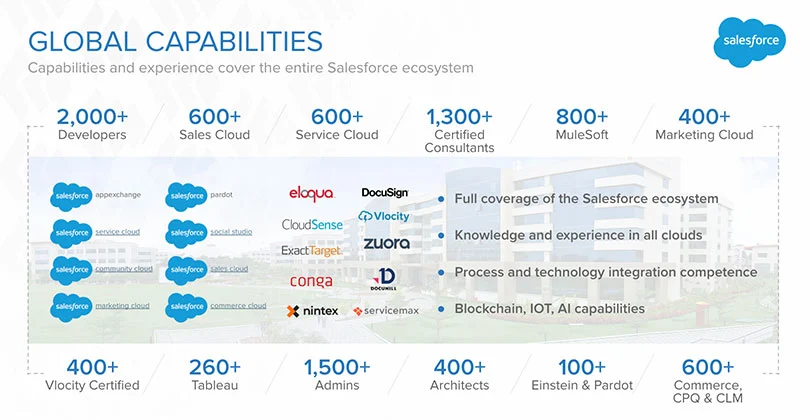




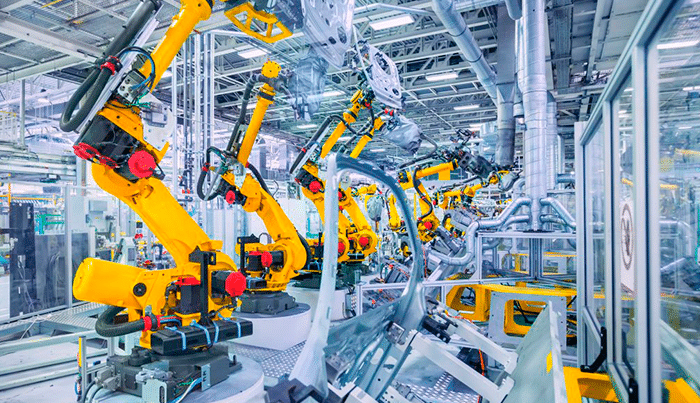
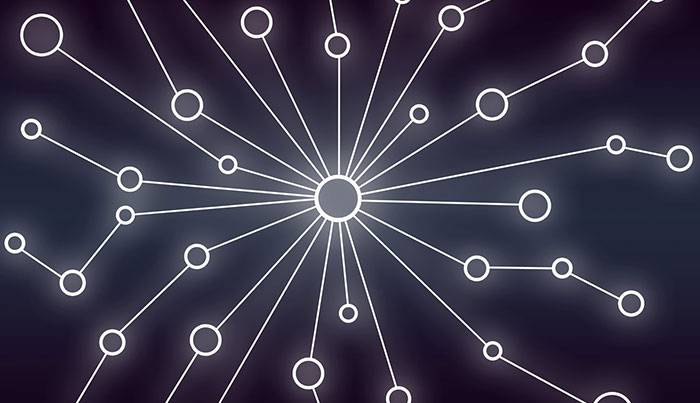
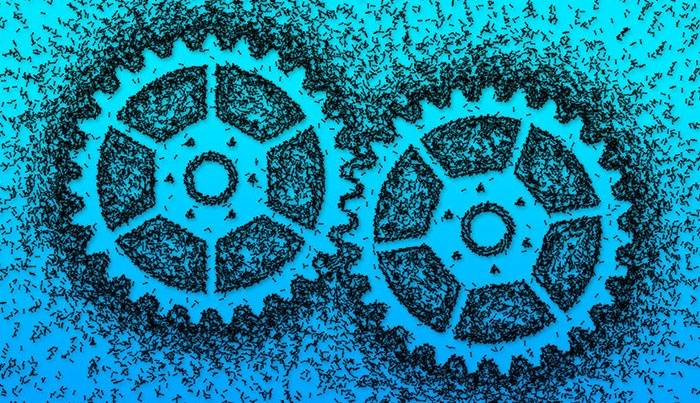


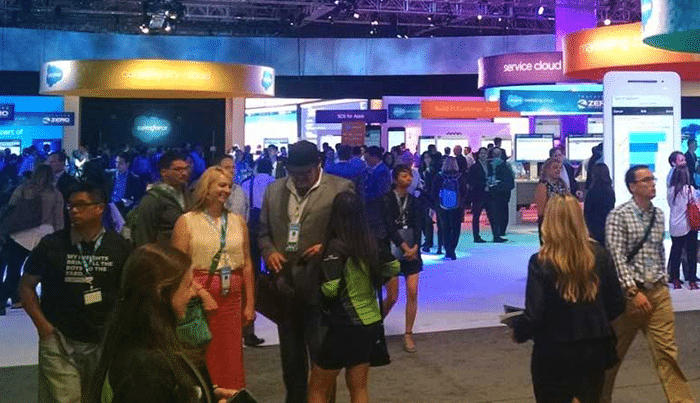




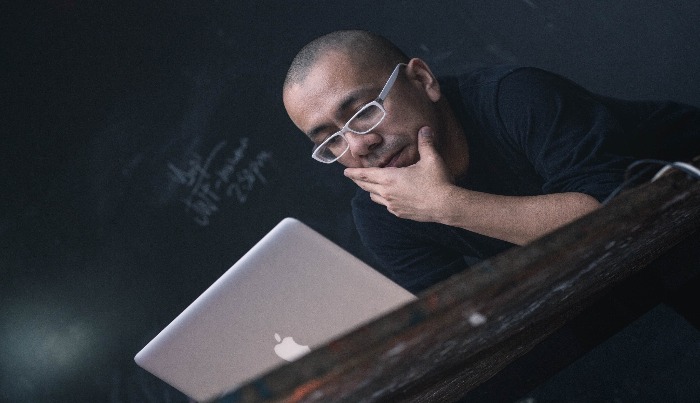

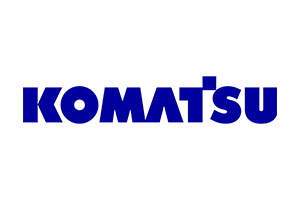







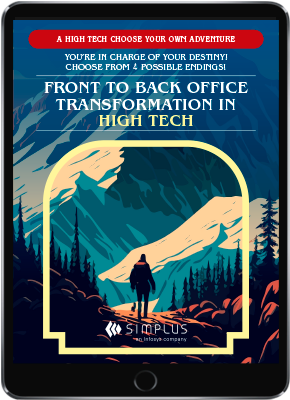
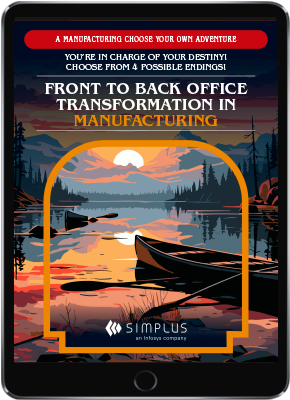
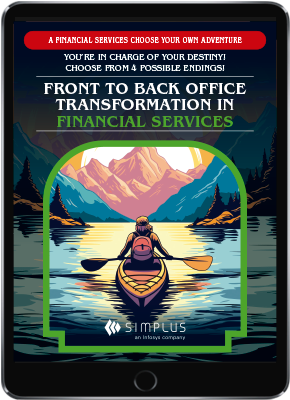




















0 Comments