Before Salesforce created flow automation capabilities, businesses had just one choice for building customized apps and other functionalities within the Salesforce platform: Write code. All-original code for every functionality and declarative development feature, of course, cost time and money, required ongoing maintenance, and was often hampered by scalability and customizability challenges.
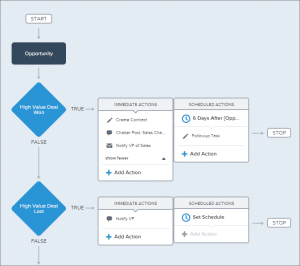 Fortunately, Salesforce has created solutions to all of these problems that are so ingenious that they can only be described as beautiful. In this article, we will explore the origins of Salesforce flow automations and the concept of “clicking, not coding.” Then, we will delve deeper into the mechanics of Visual Flow and how its power and functionality are enhanced by Lightning Process Builder. Finally, we will explain how Salesforce flows and processes interface with Apex Code to allow for coding when necessary.
Fortunately, Salesforce has created solutions to all of these problems that are so ingenious that they can only be described as beautiful. In this article, we will explore the origins of Salesforce flow automations and the concept of “clicking, not coding.” Then, we will delve deeper into the mechanics of Visual Flow and how its power and functionality are enhanced by Lightning Process Builder. Finally, we will explain how Salesforce flows and processes interface with Apex Code to allow for coding when necessary.
1) Workflow requires triggers, and triggers traditionally require coding
Salesforce visual process tools and wizards have paved the way for businesses to add complex business logic to apps, and to easily make changes and updates as the business evolves. Workflow helps businesses to automate many of those processes, wherein predefined actions are initiated as a set of criteria on a rule is met. Although businesses can set up basic Workflow triggers to execute these predefined actions, increasingly complex business processes have called for increasingly complex triggers, forcing businesses to turn to developers to write some code. Given that Salesforce’s goal is to deliver rich functionality without resorting to custom development, Salesforce came up with a better solution: Visual Flow.
2) Visual Flow automation allows you to click, not code
“Clicks, not code” has become one of Salesforce’s catchy mantras, and it sums up the power of Visual Flow perfectly. Visual Flow picks up where traditional Workflow automation leaves off, enabling you to drag-and-drop components at the click of a mouse to create dynamic flow charts. These flow charts contain conditional statements that evoke various actions based off the choices that are made within the decision tree – in essence, controlling the order of automations. Visual Flow is so powerful because it will let you visually string together one or more forms, business rules, and calls to backend APIs, creating an end-to-end business process without writing a single line of code.
3) Visual Flow is enhanced by Lightning Process Builder
Visual Flow was built to extend the power of Workflow, but as businesses have demanded increasing power for building declarative processes, Workflow too has become limited. Salesforce, of course, has devised a workaround for this limitation; it’s called Lightning Process Builder. The Process Builder tool performs the same actions as Workflow, but is more powerful in that you aren’t required to create multiple workflow rules and use Apex triggers to create records. Instead, you can easily manage an entire process in one place, including being able to update any related record (not just the record or its parent), and to use a quick action to create a record, to update a record and to log a call.
4) Salesforce flows and processes interface with Apex Code for maximum control
Although Salesforce flows and processes offer a powerful, point-and-click solution for the majority of business logic needs, sometimes businesses require more control than these features can provide. Fortunately, Apex Code interfaces seamlessly with Salesforce flows and processes to fulfill this data gap, allowing you to centralize and execute flow and transaction control statements on Force.com. Apex is a strongly typed, object-oriented programming language; it adds powerful custom logic to system events, such as button clicks, related record updates and UI pages, for the times that standard point-and-click features simply can’t meet your business needs.
Writing code for your business processes and flows is the only way to guarantee you’ll have complete and total control over your business logic, but its expense and inflexibility when it comes to long-term maintenance and updating mean that it’s not the best solution. Salesforce has come to the rescue with a suite of interrelated products designed to meet all of a business’s needs in a more effective, cost-efficient manner. With the mantra “click, don’t code,” you too can benefit from the incredible functionality and flexibility offered by Workflow, Visual Flow, and Lightning Process Builder. And when these products simply aren’t cutting it, Apex Code is readily available for all of your coding needs.






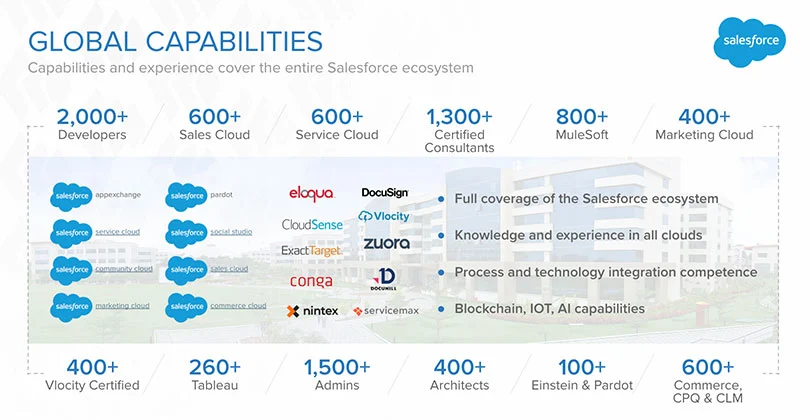




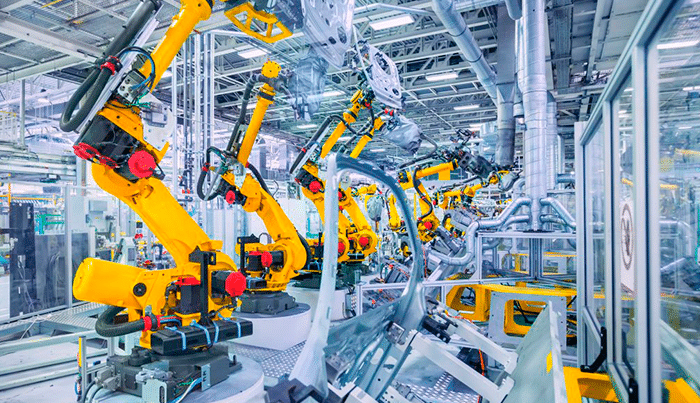
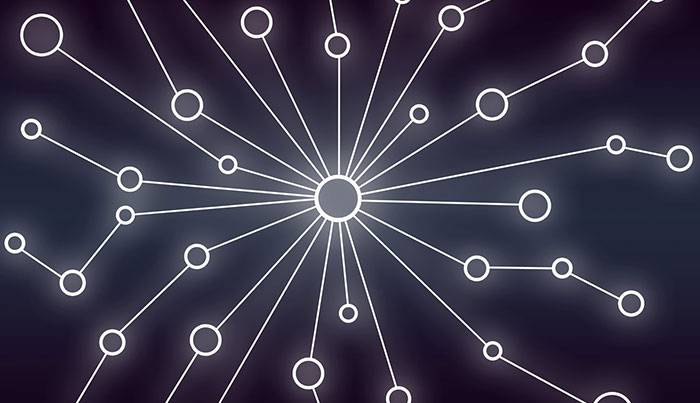
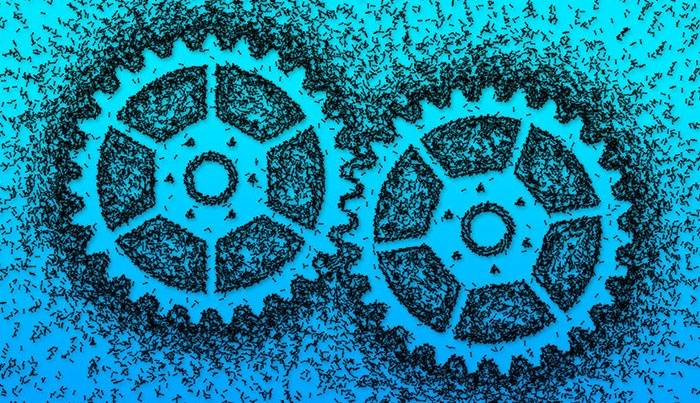


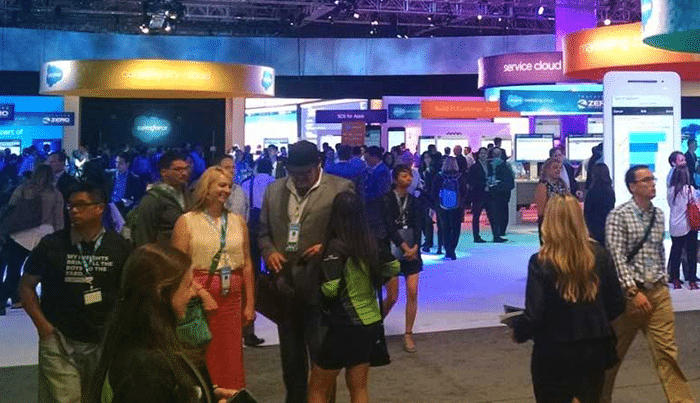




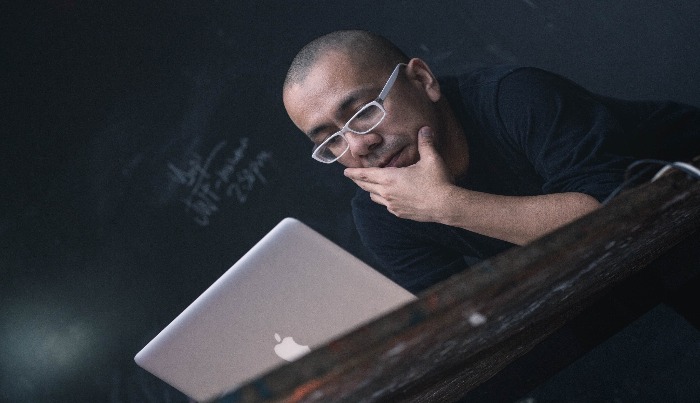

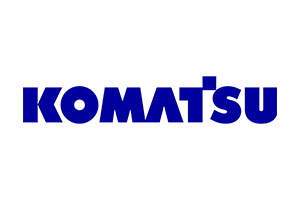







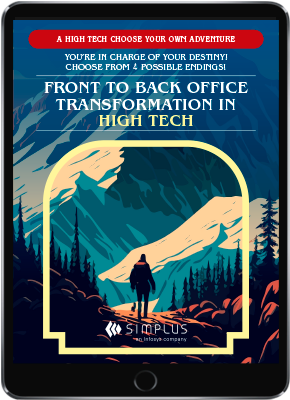
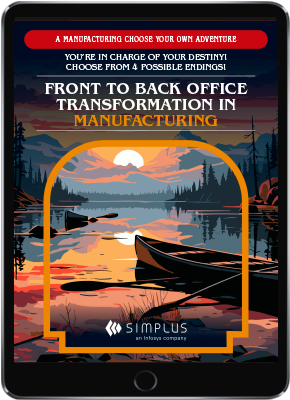
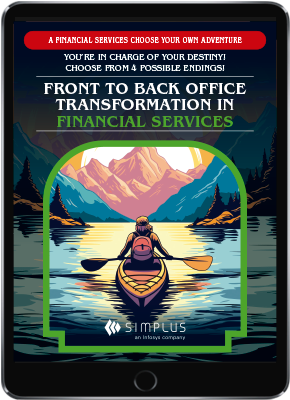




















0 Comments