Millions of employees who use Salesforce have access to a powerful communication tool called Chatter to communicate and collaborate with colleagues. Salesforce Chatter offers employees a way to feel connected to one another and to take part in frequent (and hopefully productive) conversations.
But if your company is allowing employees to use Salesforce Chatter as they wish – with utilizing this resource effectively to truly engage employees and drive results.
The secret to maximizing the utility of Salesforce Chatter is for your communications team to design and build groups in Chatter in accordance with corporate strategic goals. These Chatter groups should promote and heighten employees’ ability to obtain information in a consistent, streamlined fashion.
The best Chatter groups educate, inspire, motivate and transform a workforce – and cultivate new leaders from within. Indeed, Chatter is really just another tool that companies can and should be using to build the next generation of leaders and visionaries.
Let’s explore the seven essential steps that every Chatter Community Manager and Salesforce Admin should take to build a truly engaging and productive employee community in Salesforce:
#1 Organize Chatter groups around your company’s organizational structure:
For employees to embrace Chatter and turn to Chatter with regularity, you must come up with a logical, intentional structure for organizing your Chatter groups. The structure should directly reflect all of your company’s departments, regions, products and teams and be designed in a way that makes it intuitive for employees to find the information they’re looking for. As you’re thinking about how to establish your structure, you want to make sure that every employee will have a logical home (ideally, multiple homes) to fit into – places where they’ll not only be kept apprised of the information they need to know, but also where they’ll meet and interact with colleagues who share their responsibilities, opportunities and goals.
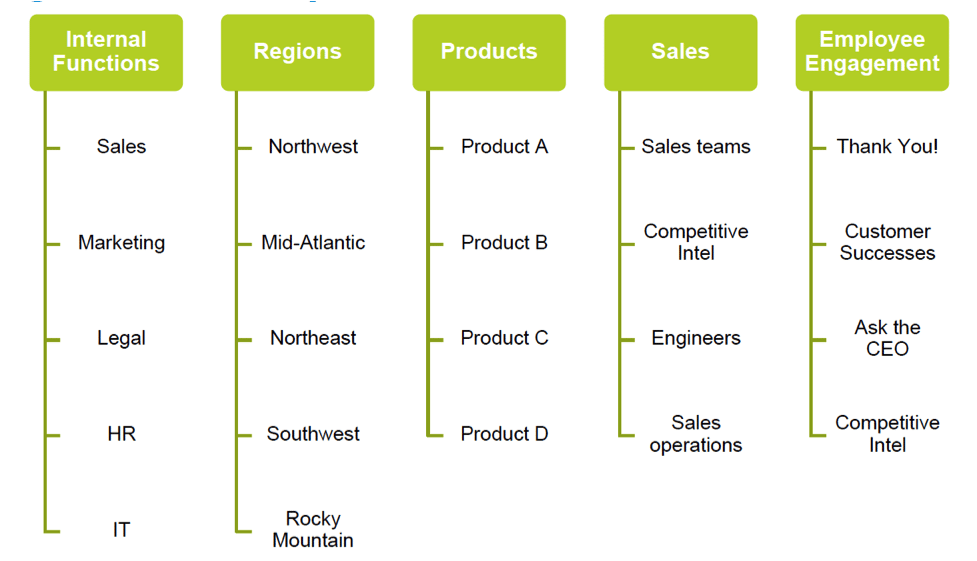
Salesforce Chatter groups should be created in a logical, deliberate manner consistent with your company’s organizational structure.
#2 Carefully pick the owners of each Chatter group:
As Chatter groups take off, they can quickly take on a life of their own and, in the process, lose focus and effectiveness. That’s where the group owners and managers of Chatter groups play an instrumental role. They are responsible for moderating comments, adding and removing members, posting announcements, and archiving. While the owner of the organizational Chatter group should be the business leader of that department/region/team, the owner may decide to designate one or more people to act as group managers who can help ensure that all questions are responded to, feedback is heard, and relevant information is shared.
#3 Utilize marketing and branding principles to build internal resource centers:
Companies routinely use marketing and branding principles to package products and services in ways that make them attractive to customers, and there’s no reason not to extend these same principles to the look and feel of your Chatter groups. Every Chatter group should contain a clear, succinct description of the purpose of the group. The most important and timely news and updates should be showcased prominently, via bullet points and embedded hyperlinks in the group’s “information” section. The goal here is to create comprehensive resource centers that employees can count on when they’re looking for answers to their questions. And remember, if these resource centers are built well, employees will no longer need to take up your team’s time seeking help with routine issues and common questions.

Salesforce Chatter groups that are built using marketing and branding principles will be most attractive to your employees.
#4 Identify communication processes that can be shifted to Chatter:
For any communication vehicle to become effectively integrated into a company, it must be seen as essential to employees. Therefore, company announcements should be migrated over to Chatter, the employee suggestion box should be built into Chatter, and relevant discussion prompts should be continuously initiated on Chatter. The more emails you send, the more opportunities you have to use Chatter to share this same information. Because Chatter is inspired by the simplicity of social media, you’ll be amazed at how quickly employees gravitate to and want to engage in corporate communications through Chatter.
#5 Get every employee to turn on email notifications:
As much as we’d like to think employees will be all over Chatter all the time, they have many other competing demands on their time. Because Chatter is inherently dynamic and social, it’s easy for employees to miss posts and updates. The solution is for employees to get notifications sent to their email every time there’s an update to a Chatter group that is essential to their day-to-day work. Email notifications provide a snapshot of only the new content, allowing employees to instantaneously evaluate whether the latest post is something they want to engage with in Chatter. I strongly recommend that all employees be encouraged to adjust their Chatter settings to receive an email notification every time something new is posted, particularly for their team’s group; this is the best way to quickly change habits.
#6 Cultivate participation and engagement by all group members:
When employees are first becoming acclimated to Chatter, they’re not necessarily going to know how to post appropriate information and commentary and, consequently, they’ll tend to be conservative with their participation – if they engage at all. That’s where the owners and community managers of Chatter groups play an instrumental role: They should work strategically to show employees how to use Chatter effectively. They should post detailed group welcome messages, ensure that all posts by employees get acknowledged, pose questions that encourage thoughtful responses from group members, and show members by example how to use Chatter in new and creative ways.
#7 Utilize reports and dashboards to improve Chatter engagement:
One of the powerful advantages of hosting your community on the Salesforce platform is the ability to find out exactly how your employees are – and aren’t – using Chatter. The platform provides a number of analytics presented in user-friendly dashboards that cover areas such as how completely each group’s information page has been filled out, when and what types of posts employees are making, the number of likes/comments that the average post is receiving, and the number of people who use email notifications. From these analytics, companies can quickly ascertain strengths in employee engagement, as well as opportunities to target resources and attention to improve employee engagement.
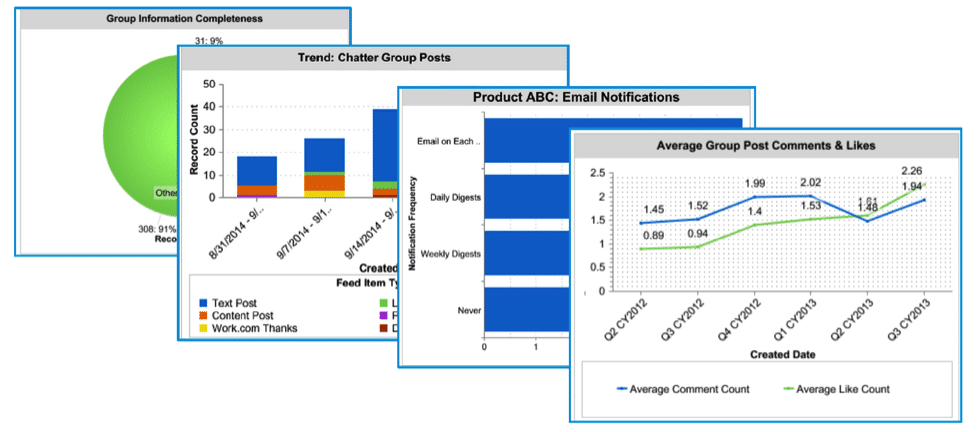
The Salesforce Chatter analytics dashboard is designed to help companies track employee participation and engagement levels.
Conclusion
Once you create Chatter groups, it’s critical to cultivate and improve them properly. The last thing you want is to design a series of groups that are filled with irrelevant, unengaging content that frustrate your employees. Just as importantly, you must realize that Chatter groups need to evolve and grow with your company.
Building and launching core organizational groups in Salesforce Chatter is one of the best strategies you can employ to ramp up employee engagement and improve internal communication. Remember, the process starts with establishing a logical organizational structure, assigning the appropriate business leaders as group owners and community managers, and crafting internal resource centers that are built on smart branding principles. Once your Chatter group communities are in place, the keys to making them successful are to shift company communications to Chatter, utilize email notifications, get every employee involved and engaged, and track usage metrics through Chatter analytics. By employing these seven simple steps, you will start to see vast improvements to organizational productivity – and you’ll also have lots of fun along the way!















0 Comments